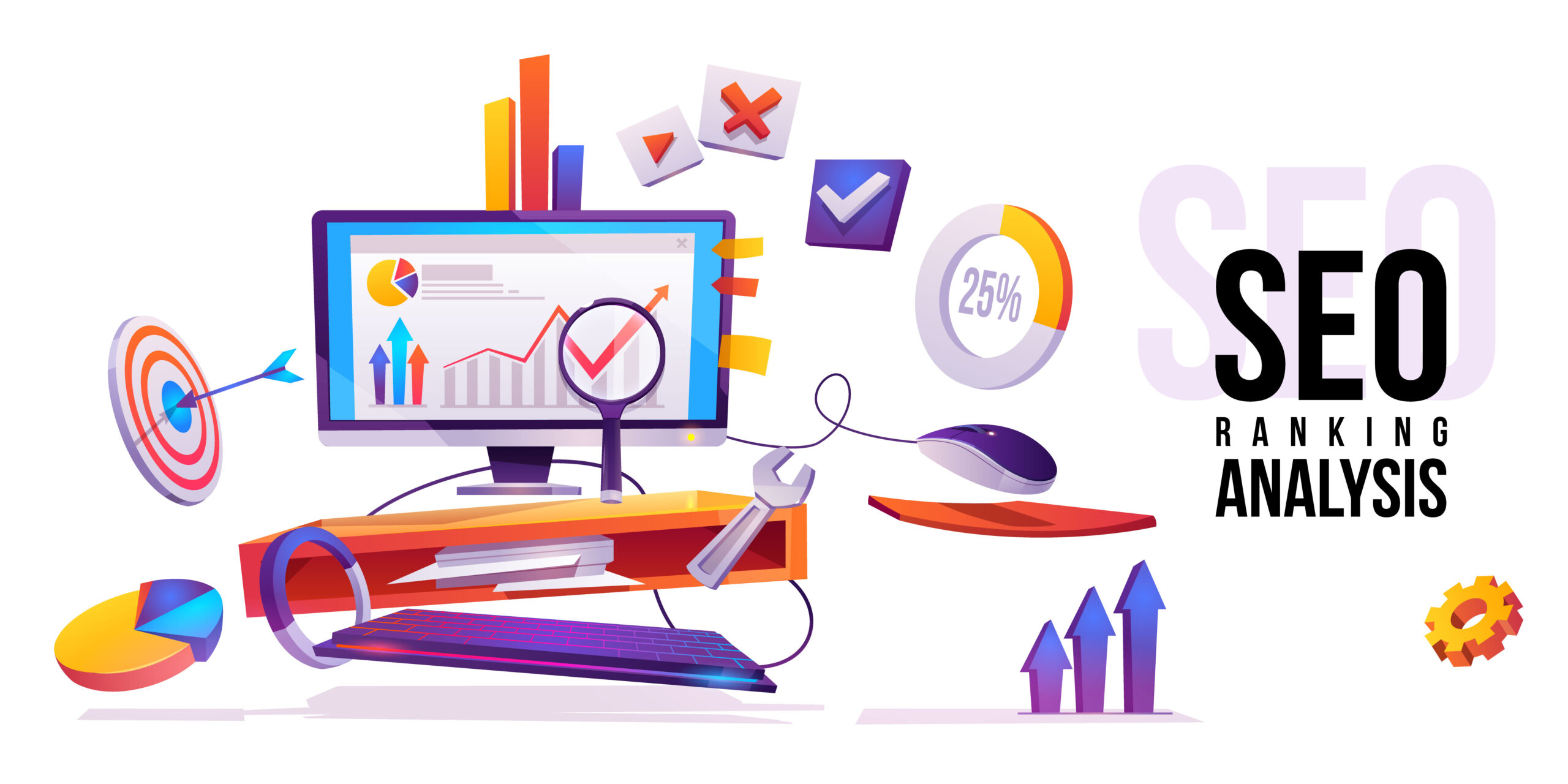How to Find the Right SEO Service for Your Small Business
A solid online presence is essential for any small business to succeed in the modern digital era. For your company to be seen by potential clients on the huge internet, Search Engine Optimisation (SEO) is essential. Although learning about SEO